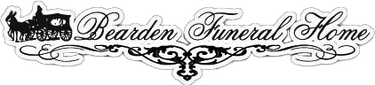Martin
How to Share the Book of Memories™ on Facebook
The Share on Facebook section allows online visitors to create an entry on their Facebook wall to share with other online visitors their loved one's Book of Memories.
Step 1 - Select the Share on Facebook button located at the bottom left of the Book of Memories.
Step 2 - Log into Facebook with your email address and password.
Step 3 - Use the arrows to look through the images. Remain on the image that you would like to have appear within the News Feed of Facebook. Place a check mark inside the box "No Thumbnail" if you do not want to have an image.
Step 4 - Where it says "what's on your mind?" enter a display title.
Step5 - If you would rather share this on Facebook with selected friends, click the "Send as a Message Instead" link. From there, you will need to type in each friends name.
Step 6 - Select the "Share" button. The message will then be shared on Facebook.
Recently Shared Condolences
-
I will truly miss this... (read more)
-
my prayers and thoughts... (read more)
-
Praying for you all, I... (read more)
-
Dillon, I'm sorry to hear... (read more)
-
In our thoughts and pr... (read more)
-
Always remember to forget... (read more)
-
I am truly sorry for y... (read more)
-
He was a classmate of mine.... (read more)
-
so sorry that Hotrod had... (read more)
-
Sorry to hear about... (read more)
Recently Lit Candles
-
We are honored to prov ...(read more)
-
Randall was always lot ...(read more)
-
Prayers of peace for t ...(read more)
-
I will treasure all my ...(read more)
-
He was always happy an ...(read more)
-
We are Praying for the ...(read more)
-
Hotrod, is my little b ...(read more)
-
Thank You for always m ...(read more)
-
In our saddened hearts ...(read more)
Recently Shared Stories
Bearden Funeral Home