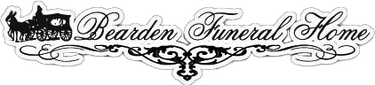Reagan
Leaving a Condolence
Step #1 - Navigate to the Condolences & Tributes tab on the left, and then click on "View Condolences".
Step #2 - Click on the gray bar labeled "Leave a Condolence" at the top center of the page.
Step #3 - Enter the name of the person who is leaving the condolence message.
Step #4 - Enter the email address of the person who is leaving the condolence message.
Step #5 - Enter a condolence message in the text box. You will be alerted to any misspellings by the system (with a red line under the suspected misspelling, and with a right click of your mouse, you'll be given alternative suggestions).
Step #6 - Complete the "Captcha" question, designed to ensure that the response is generated by a human being.
Step #7 - Place a check mark inside the box if you wish to make the condolence message private (optional).
Step #8 - Click the "Post Condolence" button.
Step #9 - There is the option to provide feedback about this service. You may choose to enter a comment and select "Submit Comment", or simply select "No Thanks".
Step #10 - Once the condolence has been submitted, you will be taken to the Condolences page. At this point (if you've not already done so) you can do one of three things: make the condolence private (if you had originally set it to be a public message), modify the condolence, or remove it completely.
For Families
Once a condolence has been sent, only the public condolences will be displayed within the Book of Memories™. Private condolences will not be shown. You will be able to view all of the private condolences either by using the Family Log-in feature or having your email address included in the Condolence Email List. This is a list of recipients in which all of the condolences will be sent to (family and/or friends).
Either can be done within the client editor. If you are a family member and have questions about receiving private messages of condolence, please contact us.
Please Note:
The condolences will be sent to all email addresses within the Condolence Email List at 4am and 4pm (EST) only.
All condolences are filtered for keywords that are not appropriate.
Recently Shared Condolences
-
I know he is in a better... (read more)
-
I only had the opportunity... (read more)
-
Conrad and Hunter, I am... (read more)
Recently Lit Candles
-
We are honored to prov ...(read more)
-
You left us too soon. ...(read more)
-
Forever ...(read more)
-
We were saddenef by th ...(read more)
-
Sorry for your loss. ...(read more)
-
Our family is very sad ...(read more)
-
Very sorry to hear of ...(read more)
-
Family, I can not begi ...(read more)
-
Howard, you told me be ...(read more)
-
Howard, you told me be ...(read more)
-
I loved talking to How ...(read more)
Recently Shared Stories
Bearden Funeral Home